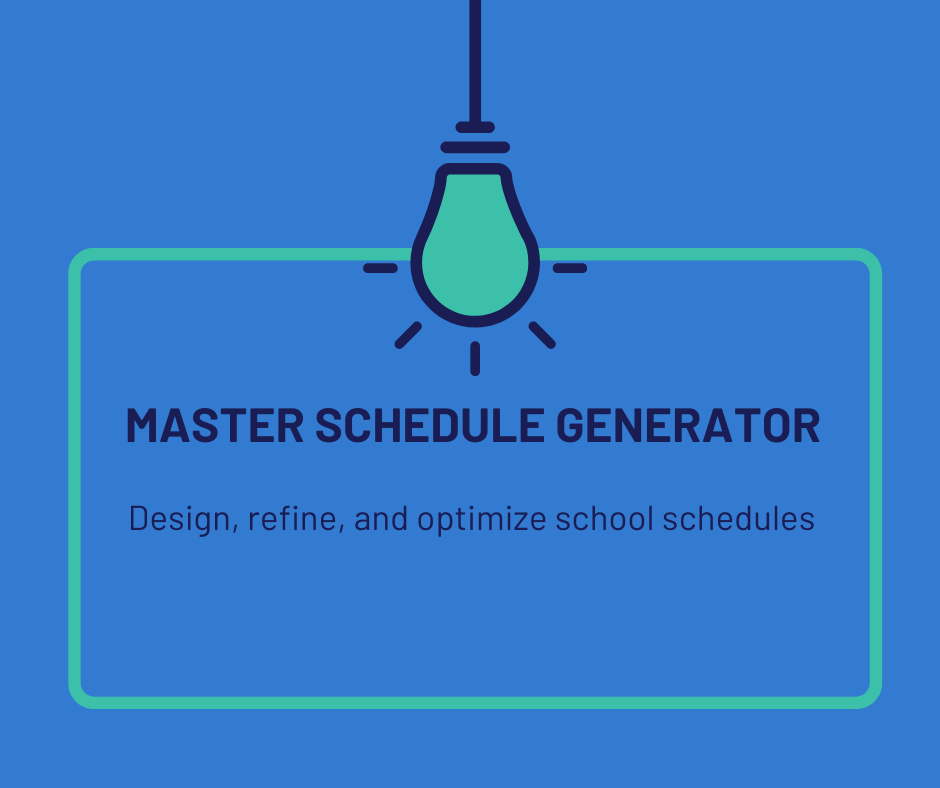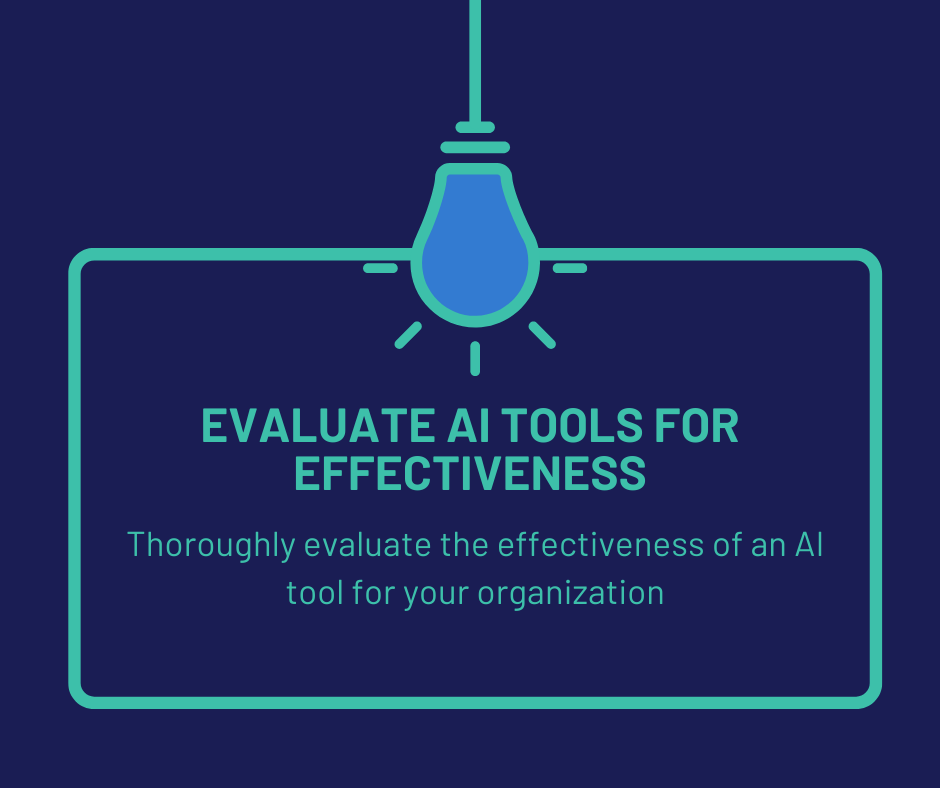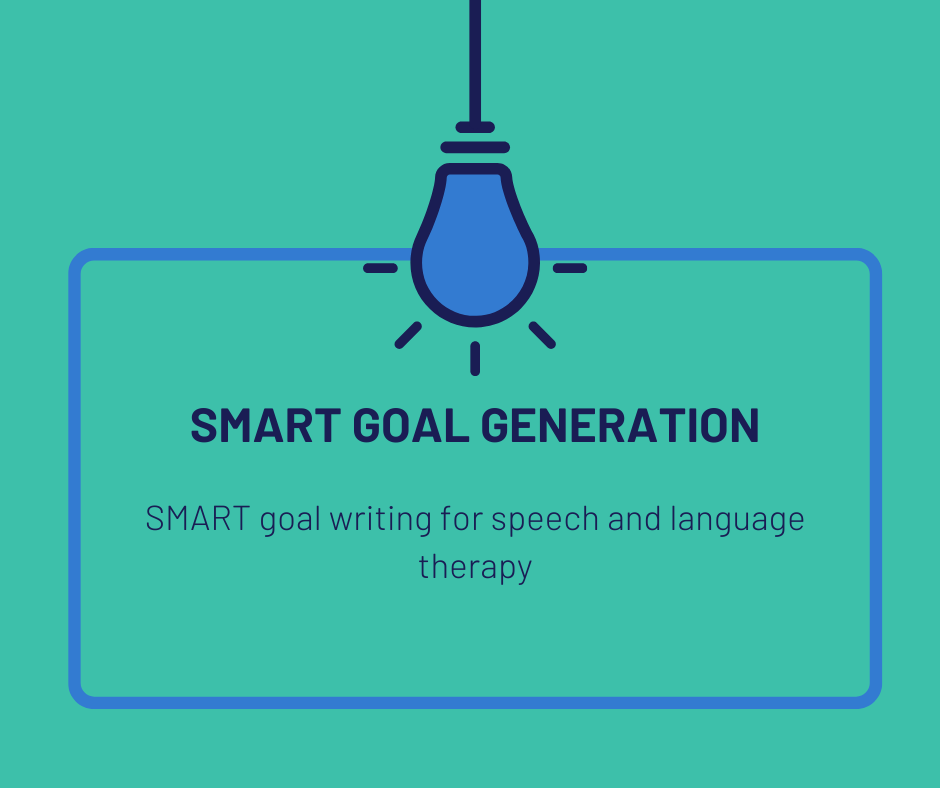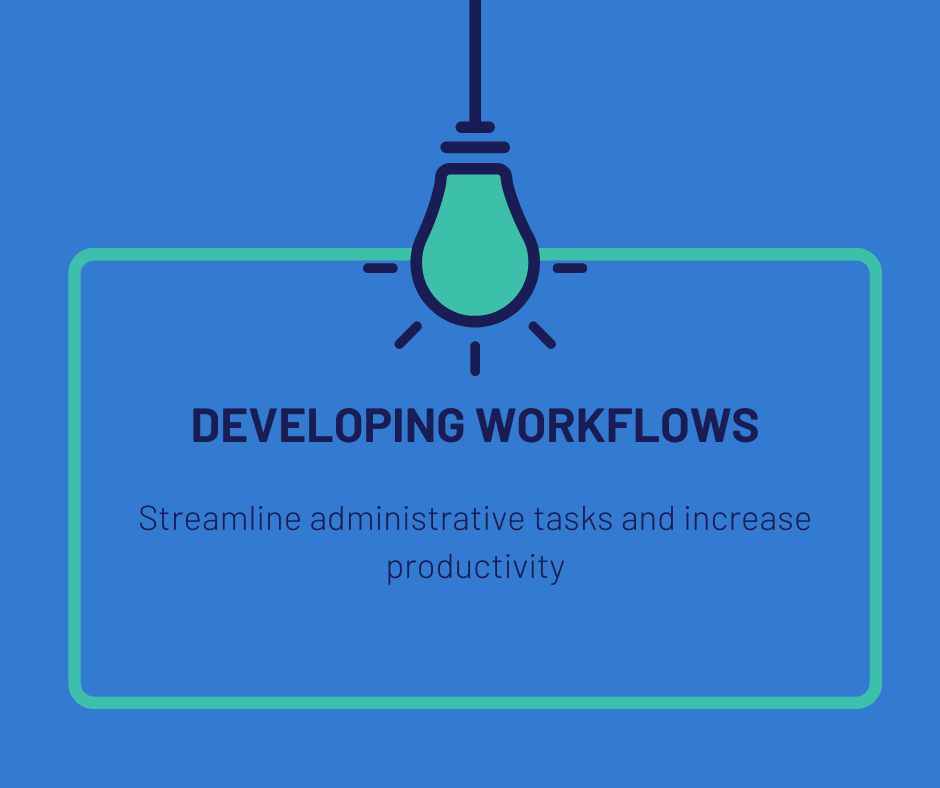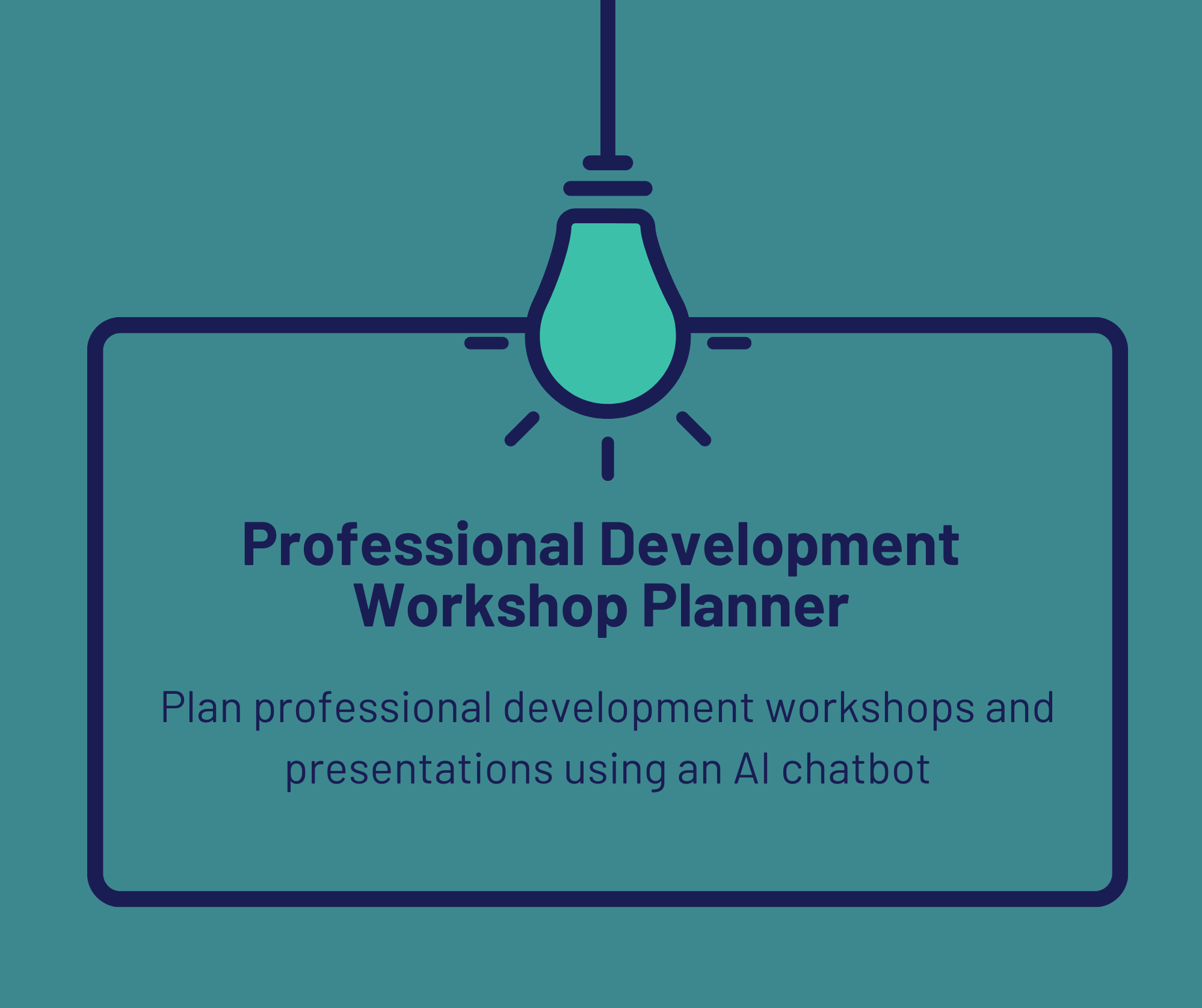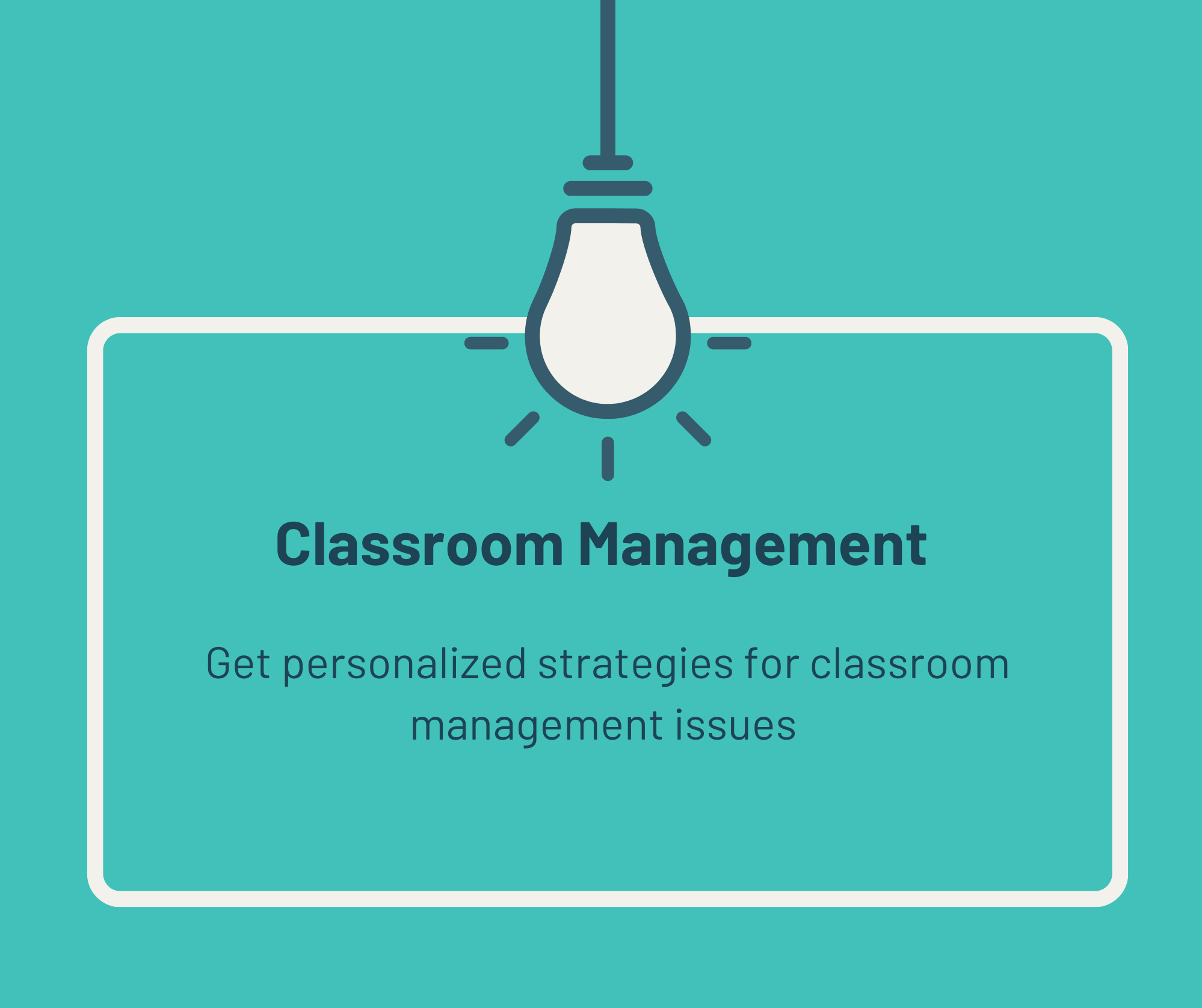Summarize Meeting Notes with an AI Chatbot
Upload meeting notes into Claude or your favorite AI chatbot* that allows document attachment (be sure to remove all personally identifiable information first). Alternatively, you can copy and paste the text of the document into the chatbot. Then copy and paste the following prompt to summarize the document for distribution to stakeholders.
*Note-this prompt is most effective with chatbots such as Claude that allow users to attach documents to prompts.
Summarize Meeting Notes Prompt - If attaching a file:
You are a veteran teacher, skilled at communicating clearly with colleagues and students’ caregivers. Your task is to draft a summary of this [TYPE OF MEETING] based on the notes in the attached file. [ADDITIONAL INSTRUCTIONS.] [ATTACH MEETING NOTES]
Example Prompt
Act as a veteran teacher, skilled at communicating clearly with colleagues and students’ caregivers. Your task is to draft a summary of this annual review meeting based on the notes in the attached file. Clearly identify the actionable items, who will take ownership of each actionable item, and next steps for the family. [ATTACH MEETING NOTES]
Summarize Meeting Notes Prompt - If copy/pasting text:
You are a veteran teacher, skilled at communicating clearly with colleagues and students’ caregivers. Your task is to draft a summary of this [TYPE OF MEETING] based on the notes I will enter below in triple quotes. [ADDITIONAL INSTRUCTIONS.] “””[INSERT TEXT]”””
Example Prompt
You are a veteran teacher, skilled at communicating clearly with colleagues and students’ caregivers. Your task is to draft a summary of this annual review meeting based on the notes I will enter below in triple quotes. Clearly identify the actionable items, who will take ownership of each actionable item, and next steps for the family.“””[INSERT TEXT]”””
Additional Prompting Strategies
Have the chatbot translate the summary into the caregivers’ native language (we do advise having a native speaker check AI-generated translations when possible)
Ask the chatbot to locate specific information within a longer document
Prompt the chatbot to explain a complex concept or jargon within the document in layperson terms
Use the document as the basis for generating new content with the chatbot (schedules, follow-up emails, workflows, etc.)
This prompt was developed as part of our webinar series on Harnessing AI in Special Education.